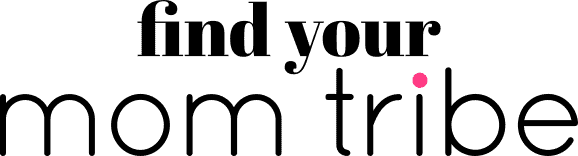A monthly meal planner can really be helpful in saving you time and money. If you are looking for a way to cut down on meal costs and remove extra expenses in your budget, you might want to try planning your meals. It is a quick, concise, and straightforward plan that you can make in just 30 minutes.
It is very easy to overspend on food. If you track your spending, you’ll find out that you spend a lot on food every month.
The spontaneous Starbucks purchases, the times you ate out, and the leftovers you threw in the trash each month add up to a lot of money.
Your budget for food can be slashed in half if you set a plan.
A monthly meal planner can help you in stretching your resources, saving you money, time, and the stress of thinking of what you and your family would have every time you get hungry.
With a Monthly meal plan, you can stay organized throughout the month.
You get to stay ahead in the food area, at least, since you always know what you are having for breakfast, for lunch, and of course, for dinner.
You also get to save by watching sales for items you’ll need within the month and buying in bulk.
The money you budget each month to buy food, as well as the groceries you have at home, can be greatly maximized.
To get started with meal planning, here’s what you have to do.
1. Start by printing out a calendar for the month or you can create your own monthly meal planner if you choose so you’ll have it exactly the way you like it.
If you are printing a blank calendar, you’ll need to fill in the dates for the month you want.
If you are creating your own meal planner, you can create spaces for five weeks and add your own dates so that you get to plan for the date range you want.
Your week can start on a Sunday or on a Monday—the choice is still yours.
You can also find several free printable meal planners online. Just find one option that works best for you.
Features you can include in your meal planner depending on how you want it are a cover page, table of contents, savvy meal plan advice, weekly menu, daily meal planner, Monday meal planner, Tuesday meal planner, Wednesday meal planner, Thursday meal planner, Friday meal planner, Saturday meal planner, Sunday meal planner, favorite meal plans, meal plan calendar, breakfast meal plan calendar, lunch meal plan calendar, dinner meal plan calendar, this week’s meals, themed day meal plan calendar, freezer inventory, pantry inventory, fridge inventory, grocery list, weekly water inventory, and budget meal ideas.
RELATED: Budget Calendar: A Guide to What It Is And How To Use It

2. Make a list of meals your family loves the most, your favorites, and everyone’s favorites.
Whether it’s a large family or a small one, you still need to carry everyone along, so you have to find out their favorites and put them on the list.
You can keep a master list of meal ideas to help you when it’s time to plan for a month-long period of meals.
Don’t forget to add fruit and veggies to your list since they are good for healthy living.
RELATED: Vegetables and Fruit In Season By Month: When To Buy What
Whenever you try out a meal that works for breakfast, lunch or dinner, you add it to the list, and you can easily use this list to fill out your planner.
You can also find awesome meal ideas from cookbooks. It’s going to save you time which you would ordinarily spend on trying to come up with ideas.
Also, you can create a board on Pinterest where you can pin your favorite recipes and get new ideas also.

3. Fill in days you have activities like play rehearsal, family dates, hockey practice, games, etc.
It is no good to plan for a roast dinner on the 13th only to find out you have a play rehearsal that night.
To avoid such a scenario, it’s best to put all those activities, shifts, appointments, events, and other things that can affect the meal plans on the planner.
This will help you see in advance what you should plan for—days to fix serious meals and days to fix meals you can easily work around.

4. Holidays and special events should be plugged in, too.
Meals for such days are usually special.
You need to identify them, so you can plan for something special in advance.
5. Fill out the rest of the days with meals you want for breakfast, lunch, and dinner.
While adding meals to the planner, alternate meat with meatless, or vary proteins from day-to-day to keep things exciting all month long.

6. You can also create theme nights to add excitement to the meal planner and make it much easier.
For instance, you can have pasta Monday, slow cooker Wednesday, taco Tuesday, soup Thursday and pizza Friday.
These themes can add flavor to your plan and are usually the favorites in the house.

7. You can also repeat some meals that work.
You may be putting a lot of pressure on yourself to ensure you don’t repeat meals so often in one month.
It doesn’t have to be that way.
There are dinners that everyone enjoys, are easy on the budget, and quite easy to prepare.
You can repeat them in your planner again and again.

8. Be ready to effect some changes if need be.
Try writing on your meal planner with a pencil unless you want to keep crossing things out or using arrows— would make it look less than perfect.
A monthly meal planner is an awesome way to guide you through meals each day, but the rules are not set in stone, so you can change things when you need to.
It’s a lot to slot meals several weeks in advance when you are not even sure of how things will turn out in a few days.
So just plan your meals knowing that you can be flexible with them as long as you’ve got the necessary ingredients in your cupboard.
To effectively keep a monthly meal plan, you need to ensure you have room for storage. Planning your meals means that you want to save as much time and money as possible.
To achieve this, you won’t have to cook from scratch every day and you must make sure not to waste food.
You need a refrigerator and a freezer to keep the double portion of meals that you may cook sometimes and leftovers from special nights and dinners.
You may decide to cook a week’s worth of food at once and keep it in portions in your freezer.
This can save you so much time since you don’t need to cook every single night in that week.
After creating three different meal plans for three months, that leaves you with a quarter of the year’s plan.
You can switch these plans over and over again and not get bored with the meals on the plan.
You also don’t have to make fresh plans every month.

Healthy Meal Ideas You Can Include in Your Meal Planner
1. Cumin-spiced lamb served with radish and carrot salad.
2. Slow cooker spring beef with vegetable stew.
3. Soup Night, and good bread
4. Rice bowls, seasonal vegetables, potstickers, and chicken.
5. Chicken casserole, beans, and rice.
6. Pizza night.
7. Taco night.
8. Pesto salmon burgers, asparagus salad
9. Chicken sandwiches and seasonal fruit.
10. Pasta peperonata.
11. Beef tenderloin, glazed carrots, and horseradish cream.
12. Pasta with tomatoes and spinach in one pot.
13. Chili steak, jalapeño salad with tomato.
14. Spinach, bacon, pine nut salad.
15. Meatloaf with stuffed potatoes and seasonal vegetables.
16. Shrimp Po’ Boy.
17. Pork with chickpea stew and carrot.
18. Brick Chicken cooked with thyme and garlic (tip: even babies can have garlic!).
19. Linguine and clam sauce.
20. Leftovers.
21. Shepherd’s pie with seasonal vegetables.
22. Rice, beans, and toppings.
23. Six layer nachos and fruit salad.
24. Lasagne, with salad and bread.
25. Dinner out on a family member’s birthday.
26. Asian chicken salad and noodles.
27. Pasta, rolls, seasonal vegetables, and red sauce.
28. Turkey pesto Panini, with oven fries and seasonal vegetables.
29. Hamburgers with veggie tray and salad.
30. Skillet pork chops with cheesy potatoes and seasonal vegetables.

Additional Tips to Help You Save on Your Meal Plan
1. Making recipes that use the ingredients you have at home can save you a lot of money.
Before going to the grocery store, shop your refrigerator, your freezer, and your pantry first.
2. Find out how much you need for your grocery shopping before going.
You can check the prices online and make a price list from what you find.
This will help you decide if you need to substitute an ingredient or leave it out entirely from the list if the money set aside in your food budget can’t cover it.

3. Plan your meals based on your budget for the month.
Make provisions for more budget-friendly meals, and if there are special events or occasions coming up in the month, you may have to adjust your budget to accommodate them.
4. Find out what’s on sale and plan some of your meals around it.
Adjust your shopping list or meal plan around what you can find on your grocery store circular.
Check if canned chickpeas are a dollar or two off this week. What about organic chicken?
Look for what you can find on Amazon for the week or even google some items. This way, you can save some money.

5. You may want to do it this way instead.
First, plan your grocery shopping list and use the list to check if any of the items you need are on sale or if you can find a close substitute from the items that are on sale.
6. Prepare some of your meals once you are back from the grocery store.
Avoid piling up things and leaving them that way till you need them.
You can simply chop the onions, wash and dry the lettuce, brown the sausage for pizza, roast veggies, shred the zucchini for a quick stir-fry and stack up containers of prepared ingredients in your refrigerator while taking pleasure in your perfect readiness.

7. You may also decide to cook part of your meals.
This is beyond the preparations. Now you are cooking components of your meals.
For example, you may decide to roast a chicken right way.
The chicken can serve as part of your dinner and can also be used for pasta and sandwiches all week long.

8. Also, try to include mapped out days for leftovers in the meal plan.
You and your family should have some tolerance for leftovers even if it’s for a single night.
You can make a little above the amount you need for one meal and freeze what’s left for later.
This way, you can make your cooking serve double duty.
9. Be strategic with freezing components of meals and dishes.
A double batch of stew, soup, cooked beans, chicken or some leftovers can be kept in the freezer.
They’ll remain tasty and fresh to serve you whenever you need them.

10. Don’t get carried away with putting things in the fridge to the extent that you don’t see some of the items you have put in there.
You can easily get overwhelmed when you overstuff your refrigerator.
You might even end up repurchasing some items that are hidden in the back.
You don’t want to spend your food budget buying duplicates of items you already have, so don’t allow things to fill up everywhere.
Keep your fridge light and airy with a realistic and sensible quantity of food inside.
Also, make a list of everything you have in the refrigerator, including leftovers, so that you’ll always remember what’s left to be eaten.
11. Ensure that your pantry is well-stocked.
Everything you need to keep in your pantry should be there so as to make meal preparation easier and faster.
Make sure your spices are ready, the fresh herbs too, so you won’t open your cupboard and find nothing to cook with.

12. Make an effort to carry every member of your family along.
Try not to fix two of the same meals in a row if someone in your family doesn’t like it. P
lan meals to include everyone’s favorite at least once a week, so they won’t feel left out. Remember to include your kid’s school lunch in the planner.
You can find some easy recipes to fix for them.
13. Add a new meal to the planner each month.
You’ll always find new recipes online, so give your family something new and tasty at least once or twice in month.
Taking Stock of Items in the House

Your inventory list can serve as a guide you can refer to when looking for ingredients online for your meal plan.
- An inventory list can help you accomplish the following:
- You’ll get to save money since you’ll be making use of the food you have in the house.
- You become aware of the expiration dates of food and use that food first in your meal plan before it expires: You’ll get to cut food wastage, utilize food before it spoils, and save money which you would have used to replace the expired items.
- You’ll also avoid buying extras of items you already have in your cupboard: You can easily forget about the things you already have and buy so many duplicates. Taking inventory will help you keep track of what you have and what you need to buy.
The Pantry Challenge
Another idea to help you bring discipline and order into your kitchen, avoid food wastage, and save money on food is the pantry challenge.
It is a mapped-out time (can be an entire month) when you concentrate on eating only what you have in the house before buying more.
A pantry challenge allows you to:
- Utilize what you have. If you hate wasting food as I do, than this is for you.
- Save money on grocery shopping for the month. The money can easily go into another expense or it can get added to the next months’ groceries while still keeping your average monthly budget.
- Find out the ingredients your family really loves or hates and so learn to shop better.
- Save the time you would have spent on grocery shopping for the whole month.
Your family might need some time to get used to the changes you introduce within the month, but with time, they may not even notice.
Bonus Tips: Meal Planning Apps

Apart from the calendar monthly meal planner, you can get planned meal ideas and recipes from apps that take the responsibility of planning your meals off your shoulders.
Such apps include:
1. Paprika

Here, you’ll get a lot of customization and flexibility—though for a fee.
You’ll have to make a one-time payment instead of a monthly fee to get the meal plans offered on the app.
Nonetheless, there are no pre-set meal plans or database of recipes, so you need to create your own recipe collection first.
You can also organize your recipes in categories and save recipes even directly from the web.
With the app, it’s easier to create a weekly meal plan or monthly meal plan with the recipes you have saved.
It also creates a grocery list automatically based on your meal plan and allows users to include anything else they need.
2. Mealime
This app is for time-crunched cooks who still want to eat healthily. You get to create a profile on the app and add your meal preferences.
The app will then curate recipes from whichyou can choose your meals for the week.
The recipes are those that can be cooked in 30 minutes or less. The recipes can also accommodate dietary restrictions with a healthful bent.
You can add recipes from the web to the app, but you can’t add recipes manually. It is a free app, however, the pro version offers more to users.
3. Plate Joy

This one is good for you if you are looking for meal plans to help you lose weight. Its highly personalized plans are good for people with distinct dietary restrictions.
Recipes for breakfast, lunch, dinner, and snacks are provided on the app and are designed by nutritionists.
4. Eat This Much
Another option for those who wish to lose weight is the “Eat this much” app.
It generates customized meal plans from its database using your preferences and your calorie goals as a guide.
You can also add recipes manually and from the web.
However, the app offers only daily meal plans. You will have to upgrade to the premium account to get more for a monthly fee.
5. PrePear

You can get an entire month of recipes added to your calendar from the app along with shopping lists.
The recipes are offered by food bloggers to their social media fans. However, to access those plans, you’ll have to upgrade to Gold.
You can also use the free version where you can get over 100,000 recipes to choose from in the app’s database.
6. MealPrepPro
This one is for people who want to prepare large quantities of healthy meals at once so that they can easily heat up the food and eat later in the week.
On this app, you’ll get quick to make recipes that can last up to four days. The recipes can take up from 10 to 30 minutes to prepare.
If you want to cook an even larger batch or cook fresh meals every day, the app can also help you with that depending on how you set it up.
7. BigOven

This app offers over 500,000 recipes from food bloggers, home cooks, and cooking sites. You can also upload your recipes from the web using the recipe clipper tool.
You get to create your grocery list by adding ingredients from each recipe just by clicking a button.
Another nice feature on the app is the ‘use up leftovers’ search option where you type in about three ingredients, and the tool will suggest recipes that fit the meal.
However, to use the meal planner feature in the app, you have to upgrade to Pro. The Pro version also offers other cool features.
8. MealBoard
This one doesn’t have a database, but users can upload recipes from anywhere and organize them into the categories they want.
After categorizing your recipes, you can make your meal plan by adding the recipes to the calendar where you can place them on specific dates on the calendar.
The app can also generate your shopping list based on your plan while you get to add prices to the list so as to keep track of your food budget every week.

Conclusion
With a plan, you have a guide for all your kitchen affairs, all month long.
A monthly meal planner will save you time, money and allow you to enjoy healthy, budget-friendly meals at home.
Like this article? Please share or pin it for later. You can also stay in the loop and follow us on Facebook, Instagram or Pinterest.

This may contain affiliate links. Please see our full disclosure for more info.