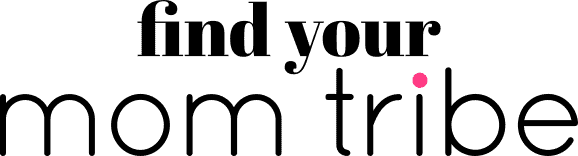Baby monitors are the quintessential baby gadget, and they’re getting more technologically advanced every year.
In the world of breathing and movement tracking monitors, Snuza vs Owlet is the battle which decides the most popular choice.
Although they use different technologies, both offer parents peace of mind while their baby is asleep.
How do they stack up against each other, though?
Is one monitor better than the other?
To find out, I’ll compare their key pros and cons to see who comes out on top.
The Snuza monitor is fairly simple compared to the Owlet – it attaches to the baby’s diaper and measures breathing through abdominal movements. When the movements stop, you’ll be alerted!
The Owlet, however, uses more complex technology. It tracks your infant’s heart rate and oxygen levels through a sock, sending data to a base station and your phone.
The app is a big pro for many parents who want an overview of their child’s sleeping habits on their phone, but this means there’s also the potential for bugs and errors.
Read on to get all the information on Snuza vs Owlet, and find out who the winner is!
Snuza Vs Owlet
Here are the key features of Snuza vs Owlet to help you decide on the perfect baby monitor for your little one.
Snuza Go! Wireless Baby Movement Monitor
- Simple and easy to use
- The monitor will track your baby’s breathing patterns while they’re asleep, and notify you if he stops breathing
Prices pulled from the Amazon Product Advertising API on:
Product prices and availability are accurate as of the date/time indicated and are subject to change. Any price and availability information displayed on [relevant Amazon Site(s), as applicable] at the time of purchase will apply to the purchase of this product.
Generally speaking, the Snuza Go! is a straightforward breathing monitor designed to be simple and easy to use.
Pros:
Here’s a brief overview of the pros of the Snuza Go!:
• Affordable.
• Easy to use.
• Reliable.
• Portable.
Affordability
It’s no secret that infant monitors for one or two rooms can be pricey.
Depending on the model you choose, they can cost upwards of a hundred dollars, especially if you opt for a more technologically advanced model like Nanit or Miku.
In this regard the Snuza is more affordable, which is great news if you’re on a budget!
What’s more, if you have a Flexible Spending Account (FSA) or a Health Savings Account (HSA), you can use it to pay for the monitor.
Ease of use
With some monitors, it feels like you need a professional technician to set them up, and even when you finally manage to get them working, technical issues and bugs can make using the monitor a real nightmare.
The good thing about the Snuza is that it’s easy to use. All you need to do is attach it to your baby’s diaper when your little one goes to sleep.
The monitor will track your baby’s breathing patterns while they’re asleep, and notify you if he stops breathing.
The monitor does this by measuring the baby’s abdominal movement.
You can adjust the monitor to alert you if your baby’s movements have stopped for 15, 18, or 20 seconds.
If you’d like an additional layer of safety, you can invest in the Snuza Hero SE monitor, which uses vibrations to wake up your baby if it detects no breathing movement for 15 seconds.
Reliability
Parents love the Snuza because it does its job without any fuss.
There have been a few reports of false alarms, but also many testimonials from happy parents who were able to prevent their baby from dying from SIDS thanks to the monitor.
Portability
The Snuza runs on batteries, (CR2, included with the monitor) which allows you to take the monitor with you anywhere you go.
It will be easy to visit family or travel as the device is compact and won’t take up too much space in your diaper bag.
What’s more, it doesn’t require wifi to work, so you won’t be dependent on a good internet connection to use the device.
This is great if you travel often, as connectivity issues are common in hotels and other accommodations.
Potential cons
No product is 100 percent perfect, and there are a few negatives to keep in mind before purchasing.
Mind you, I don’t consider any of these to be deal breakers but they could lead you to opt for the Owlet, depending on your needs.
Some parents have found it difficult to attach the device to the diaper, especially when their baby is wriggling around a lot.
The monitor is clipped onto the baby’s diaper, which sometimes results in leakage, depending on the diaper brand you’re using.
Although false alarms are not frequent, they are more common with older babies who like to roll around in the middle of the night, which causes the device to fall off the diaper.
Once it falls off, the alarm will wake both you and the baby up, which is quite irritating when you’re trying to get a good night’s sleep.
Owlet Smart Sock 2 Baby Monitor
- Know your baby is okay: Track your babys heart rate and oxygen levels while they sleep using clinically-proven pulse oximetry, and be notified if something appears to be wrong. Have complete peace of mind knowing you can keep track of your babys heart rate and oxygen levels from anywhere.
- Worry less and sleep better: The Smart Sock connects to a base station that glows green letting you know everything is okay, but uses lights, sounds and app notifications if heart rate or oxygen levels are too high or too low. Parents can sleep better and have less anxiety knowing theyll be made aware if levels go outside of preset zones.
Prices pulled from the Amazon Product Advertising API on:
Product prices and availability are accurate as of the date/time indicated and are subject to change. Any price and availability information displayed on [relevant Amazon Site(s), as applicable] at the time of purchase will apply to the purchase of this product.
Judging by appearances alone, it’s clear that the Owlet is the more technologically advanced monitor when comparing Snuza vs Owlet.
(In fact, it’s probably fairer to compare Owlet to Nanit as they’re a better match.)
However, it’s worth noting that the two monitors are designed with different purposes in mind: the Snuza tracks your baby’s movement, while the Owlet monitors his oxygen levels and heart rate.
Pros
Here’s a brief overview of the pros of the Owlet Smart Sock 2:
• Connects to your smartphone.
• Attaches to your baby’s foot.
• Washable socks.
Smartphone connectivity
These days, we use our smartphones for everything. So if a baby monitor can connect to a phone via an app, it provides a huge advantage as you don’t have to carry an extra device around.
The Owlet Connected Care app allows you to monitor your baby’s oxygen levels and heart rate in real-time.
Plus, there’s a sleep tracking feature that gives you insight into your baby’s sleep over time.
You can install the app on multiple phones (iOS and Android), so your partner, or any other caregiver, can see the baby’s sleep patterns and be notified if something is wrong.
It’s worth mentioning that this app was previously only available to parents who paid a subscription fee, but it’s now completely free.
The Snuza monitor mentioned above cannot be connected to an app, and this gives Owlet a significant advantage when comparing Owlet vs Snuza.
That being said, you might not care for smart baby monitors or want to use your cell phone to monitor your baby.
Attaches to your baby’s foot
As discussed previously, the Snuza device needs to be attached to your child’s diaper.
Unfortunately, this makes it easy for the device to come off, especially if your little one rolls around in his sleep.
The Owlet monitor includes three socks that fit babies up to 18 months of age – all you need to do is put one sock on one of your baby’s feet and you’re good to go!
The sock connects to a base station that must be located within 100 feet of your baby using Bluetooth, so there are no wires.
The device relies on pulse oximetry to track your baby’s vitals.
Simply put, the pulse oximeter inside the sock shines a beam of light on your child’s foot, then the device measures how much red and infrared light was absorbed, which ultimately detects your baby’s oxygen levels and heart rate.
If it detects a dangerous change while your baby sleeps, the Owlet baby monitor will notify you with a loud alarm so you can go and check on your baby.
Washable socks
Even though the sock goes on your baby’s foot and not on his diaper, you should still keep it clean.
Thankfully, the socks are washable, but only by hand, so don’t put them in the washing machine.
Potential cons
One of the biggest drawbacks of the Owlet baby monitor is connectivity issues.
As it’s tracking your baby’s heart rate, errors of this kind can cause false alarms – and that’s the best-case scenario. The worst case is that it won’t alert you at all when your baby’s vitals are off.
For other parents, the monitor simply stopped working after a few months, which might indicate potential issues when it comes to durability.
Considering you’re paying a pretty penny for this product, this really shouldn’t happen.
Another problem seems to be the sock itself.
Some parents have found that it doesn’t fit their baby well, no matter how many times they adjust it, and if the sock doesn’t fit right, then the device can’t work properly, so it’s a big issue.
The silver lining is the Owlet return policy, which allows you to send the product back within 30 days of your purchase.
Snuza Vs Owlet – The Final Verdict

Deciding the winner of Snuza vs Owlet is challenging, as they’re very different products.
Although both are wearable baby monitors, they work in completely different ways.
That being said, they have similar issues when it comes to false alarms – it’s just that the Owlet is more prone to them because it’s the more advanced monitor.
Bearing in mind all the features offered by both products, the Owlet is the better baby monitor in my opinion.
The app allows you to track your baby in real-time and this makes it super convenient to use.
It also doesn’t cause diaper leakage.
But if you prefer budget-friendly baby gear, and value practicality over high-tech products, the Snuza Go! will be the best product for you.
I have to note that neither product is a waste of money, on the contrary, many parents love them and were able to sleep peacefully with the knowledge they would hear an audible alarm if their baby was in danger.
I also appreciate the fact that the Snuza Go! is more affordable and therefore more accessible to a larger number of families.
When taking into consideration how technologically advanced the Owlet is, as well as the fact it can be connected to your phone, I must conclude that it’s the superior product between the two.
Other Baby Monitors To Consider
If you’re not yet sold on the Snuza Go! or the Owlet Smart Sock 2, perhaps you’ll find the following monitors to be a better solution for your little one.
Angelcare 3-in-1 AC527 Baby Monitor
- Wireless Baby Movement Sensor Pad with 4 adjustable sensitivity levels
- After 15 seconds of no recognized movement, the monitor will sound a preliminary beep to rouse your baby
- An alarm will sound after 20 seconds if no movement is detected
Prices pulled from the Amazon Product Advertising API on:
Product prices and availability are accurate as of the date/time indicated and are subject to change. Any price and availability information displayed on [relevant Amazon Site(s), as applicable] at the time of purchase will apply to the purchase of this product.
The Angelcare 3-in-1 monitor features a sensor pad that monitors your baby’s movement.
All you need to do is put it under your baby’s mattress and it will try to wake him up with a beeping sound if he hasn’t moved for 15 seconds.
If your baby hasn’t moved for more than 20 seconds, it will alert you.
You also get a 5-inch video screen and video camera to keep an eye on your baby.
Overall, parents are happy with the battery life but the video quality certainly has some room for improvement.
This is a great option if you want to avoid wearable breathing monitors, and don’t feel comfortable with your baby being attached to a device all night.
However, the high price point might put some parents off making a purchase.
Babysense Video & Baby Movement Monitor
- BUNDLE PACK: BABYSENSE VIDEO BABY MONITOR V24R (NEW MODEL) combined with BABYSENSE 7 Baby Movement Monitor - Provides Optimal Protection and Peace of Mind
- UNDER-THE-MATTRESS MOVEMENT MONITOR - Now with enhances sensitivity - This highly sensitive non-touch device monitors a babys micro-movements through the mattress.
Prices pulled from the Amazon Product Advertising API on:
Product prices and availability are accurate as of the date/time indicated and are subject to change. Any price and availability information displayed on [relevant Amazon Site(s), as applicable] at the time of purchase will apply to the purchase of this product.
Every new mom putting together a list of items for her baby registry is bound to come across Babysense monitors.
They’re a popular choice with parents all over the world, and this bundle includes a standard video monitor and a movement monitor.
The latter is placed under the mattress and will notify you if your baby’s movements have slowed down or if your baby hasn’t moved in 20 seconds.
The sensor is sensitive enough to pick up on any changes, and parents love the fact there are very few false alarms with this monitor.
As for the video monitor, it includes lots of useful features such as digital zoom and lullabies you can play to help your baby doze off.
If you decide you need to monitor multiple rooms, you can purchase additional cameras too.
Although this monitor bundle is at the higher end of the price range, I think it’s worth every penny – especially because it includes a video baby monitor!
Owlet Smart Sock 3 Baby Monitor
- Tracks Baby’s oxygen & heart rate - View readings in real-time with Owlet App.
- Tells you when Baby needs you - Base Station and Owlet app notify you when readings leave “safe” zones.
- Fits babies 0 to 18 months -Fabric socks fit 5 lbs. to 30 lbs., for both left and right feet.
Prices pulled from the Amazon Product Advertising API on:
Product prices and availability are accurate as of the date/time indicated and are subject to change. Any price and availability information displayed on [relevant Amazon Site(s), as applicable] at the time of purchase will apply to the purchase of this product.
This is an updated version of the Owlet above, and the Smart Sock 3 features many changes, including a new sock design.
As discussed above, some parents reported that the Smart Sock 2 didn’t fit on their baby’s foot correctly, so the company has redesigned this component in the hope it doesn’t keep happening.
A better fit means it also delivers more accurate data in terms of oxygen saturation levels and your baby’s heart rate.
The base station was also given a fresh new look, and it now includes wireless charging.
False alarms are still an issue, however many parents have found this product to be incredibly useful.
Levana Oma Sense Baby Breathing Movement Monitor
- ULTIMATE PEACE OF MIND - Featuring patented Wakeup Technology to continually monitor abdominal breathing and alert parents if no movement is detected.
- GENTLY STIMULATES BABY - If the baby sleep monitor detects no breathing movement for 15 seconds
- AUDIBLY ALERTS CAREGIVERS - If breathing movement is not re-established 5 seconds after the initial alert, the baby breathing movement monitor will initiate an audible emergency alarm
Prices pulled from the Amazon Product Advertising API on:
Product prices and availability are accurate as of the date/time indicated and are subject to change. Any price and availability information displayed on [relevant Amazon Site(s), as applicable] at the time of purchase will apply to the purchase of this product.
Design-wise, the Levana monitor is quite similar to the Snuza.
It keeps track of your baby’s breathing through abdominal movements.
If there hasn’t been any movement for 15 seconds, the monitor will start vibrating to wake your baby up.
If breathing hasn’t resumed after 5 seconds of vibration, you’ll hear a loud alarm to go check on your baby.
This is a wearable monitor, so you’ll need to attach it to the diaper or your baby’s clothing, however it doesn’t need to be in direct contact with the skin to work.
As such, it’s super easy to set up and you don’t need a wifi or Bluetooth connection.
Although it doesn’t come with a smartphone app, it’s been recommended by many parents who have found it to be very reliable and simple to use.
Plus, it’s not as expensive as some of the other smart baby monitors!
Can Baby Monitors Prevent SIDS?

It’s completely normal to be anxious over the risk of Sudden Infant Death Syndrome (SIDS), especially if your baby was in the NICU or has other health conditions.
Seeing baby monitors on the market that can track your baby’s breathing during the night sounds very reassuring, not to mention the countless parents who were able to intervene when their baby stopped breathing thanks to these monitors.
If you feel like a baby breathing monitor will give you peace of mind, then you should definitely get one.
As you can see, there are options that are quite affordable, so you don’t have to spend hundreds of dollars unless you really want to.
But you should also be aware of the opinions of researchers and doctors so you can make a well-informed decision.
According to the American Academy of Pediatrics (AAP), there is no evidence that these kinds of monitors can prevent SIDS.
Moreover, these devices are not always 100% reliable and can display incorrect data, which causes unnecessary panic.
Baby breathing monitors aren’t approved as medical devices by the U.S. Food and Drug Administration (FDA), so they’re not subjected to strict regulation and testing prior to going on the market.
That’s why they don’t always display accurate readings.
Doctors say that following safe sleeping guidelines is essential for the first months of your child’s life, and that you should still follow them even if you use a baby monitor.
These guidelines include always putting the baby to sleep on his back, in his own crib that’s next to the parents’ bed.
Consider talking to your pediatrician before purchasing a breathing monitor, and ask them about their experiences with these devices and whether they would recommend them.
Chances are they’ve already encountered parents who have used these devices in the past and can give you some valuable advice.
When Should You Stop Using A Breathing Monitor?

If you decide to use a monitor to track your baby’s breathing movement or other vitals, you might be wondering how long you should use it for.
Some monitors, like the Owlet, feature socks that your child will eventually grow out of, while other monitors aren’t limited by your baby’s development.
If you’re using this kind of monitor because you’re afraid of SIDS, then you should be aware that the risk of SIDS lowers after 6 months of age, and after a child turns one year old it’s extremely rare.
In fact, a baby is most at risk between the age of 2 and 4 months.
This information can help you gauge when you should stop using a monitor specifically for breathing.
I definitely recommend investing in a video monitor at this point, (especially if you have more than one child) as your child will start getting more active and your primary concern will be keeping him out of trouble when you’re not around, or to check whether he has fallen asleep in his crib.
If you’re not the anxious type, a simple sound monitor will keep you aware of your baby’s activities during the day and night, so there won’t be any need to use a breathing monitor once the risk of SIDS reduces.
The Bottom Line
The risk of SIDS is something that weighs heavily on the minds of new parents.
The thought that your little one could stop breathing in his cot while you’re unable to do anything about it is downright terrifying!
Thankfully, we live in an age where technology has made it possible to monitor your baby while he’s sleeping, even so far as to track his breathing and movements!
Nevertheless, these gadgets are not medical devices, and as such are prone to glitches and sending out false alarms when nothing is actually wrong.
Of course, this doesn’t change the fact that parents have found these devices give them peace of mind, and most importantly have notified them when their baby stopped breathing so they could respond in time.
Regarding the Snuza and Owlet devices, both are trusted by parents all over the world.
Although the Owlet is better, especially in terms of technology, you should consider your own needs and preferences before making a purchase.
Don’t forget to check out the other baby monitors in this post as one of them might be just what you’re looking for!
References:
• Task Force on Sudden Infant Death Syndrome. (November, 2016.) SIDS and Other Sleep-Related Infant Deaths: Recommendations for a Safe Infant Sleeping Environment. Pediatrics 138 (5).
Like this post? Please share or pin it for later. You can also stay in the loop and follow us on Facebook, Instagram or Pinterest.
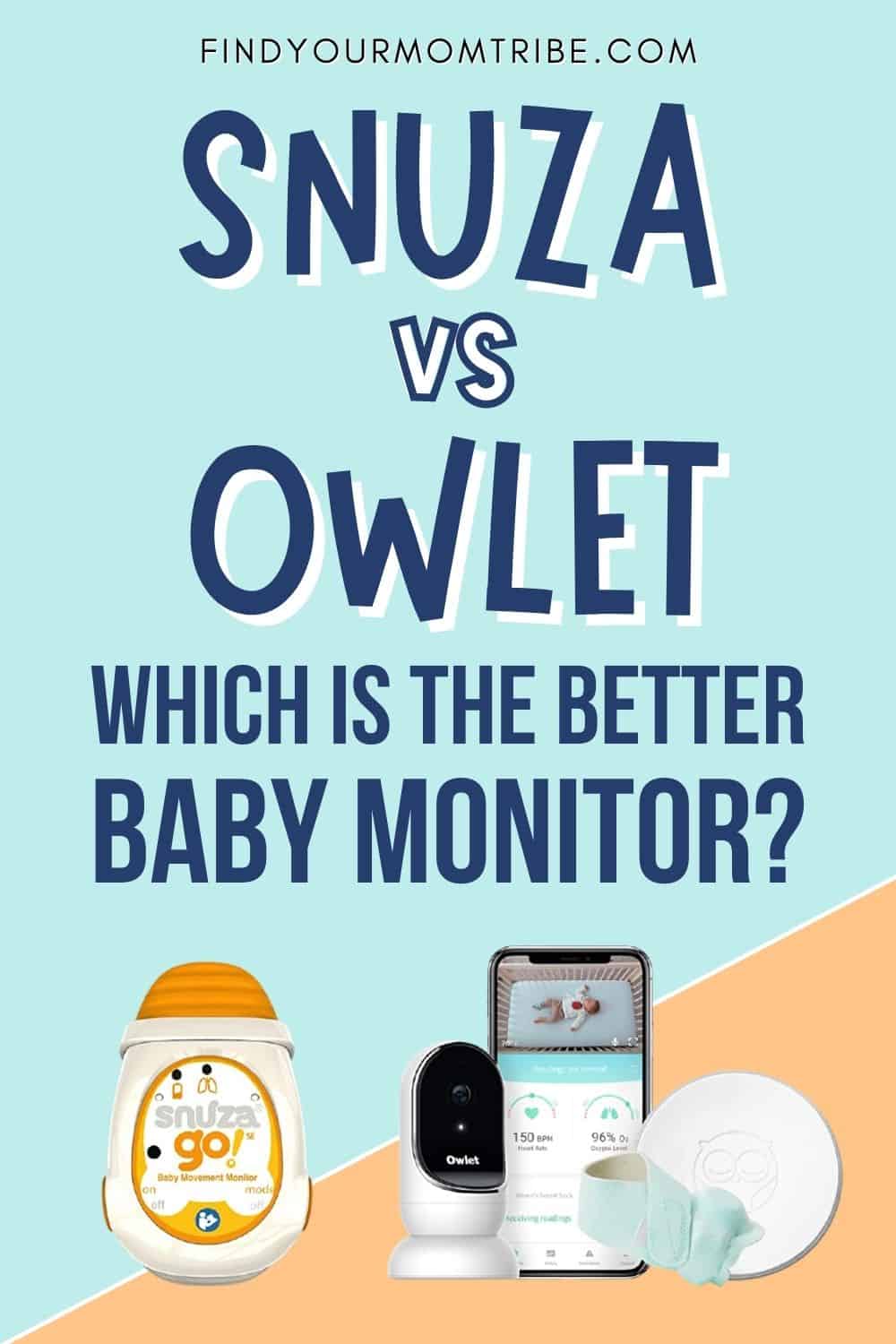
We love honesty! Find Your Mom Tribe is an Amazon Associate and we earn from qualifying purchases through affiliate links at no extra cost to you. Please see our full Amazon Affiliate disclosure for more information.